Power BI
UI & UX Design
Business Consulting
Data Scince
Interactive Reporting
SupTech
EnviTech
iMOF
IT Consulting
IBP
RegTech OST
EMS
Digital Transformation
Power BI
UI & UX Design
Business Consulting
Data Scince
Interactive Reporting
SupTech
EnviTech
iMOF
IT Consulting
IBP
RegTech OST
EMS
Digital Transformation
Power BI
UI & UX Design
Business Consulting
Data Scince
Interactive Reporting
SupTech
EnviTech
iMOF
IT Consulting
IBP
RegTech OST
EMS
Digital Transformation
POWER BI COURSE
This course introduces Power BI as an analytical tool, covering data import, modeling, visualization, and DAX programming
POWER BI ADVANCED
POWER BI ADVANCED
POWER BI FOR BEGINNERS
POWER BI FOR BEGINNERS








04
You will learn to
Create interactive reports and dashboards
03
You will learn to
Build effective data models Use basic DAX formulas for reports
02
You will learn to
Connect Power BI to various data sources Transform data in Power Query
01
Duration:
20 hours (10 sessions with professionals)
04
You will learn to
Create interactive reports and dashboards
04
You will learn to
Create interactive reports and dashboards
03
You will learn to
Build effective data models Use basic DAX formulas for reports
03
You will learn to
Build effective data models Use basic DAX formulas for reports
02
You will learn to
Connect Power BI to various data sources Transform data in Power Query
02
You will learn to
Connect Power BI to various data sources Transform data in Power Query
01
Duration:
20 hours (10 sessions with professionals)
01
Duration:
20 hours (10 sessions with professionals)
SYLLABUS
SYLLABUS
Meeting
Introduction to Power BI, interface, data import (XLSX, CSV, Folders, SQL), Python and R integration, data quality check.
Meeting
Introduction to Power BI, interface, data import (XLSX, CSV, Folders, SQL), Python and R integration, data quality check.
Meeting
Introduction to Power BI, interface, data import (XLSX, CSV, Folders, SQL), Python and R integration, data quality check.
Meeting
Power Query, Tabular Model, Data Type Detection, column/row actions, combining columns and data, data transformation tools, monitoring changes, Advanced Editor, adding new columns.
Meeting
Power Query, Tabular Model, Data Type Detection, column/row actions, combining columns and data, data transformation tools, monitoring changes, Advanced Editor, adding new columns.
Meeting
Power Query, Tabular Model, Data Type Detection, column/row actions, combining columns and data, data transformation tools, monitoring changes, Advanced Editor, adding new columns.
Meeting
Power Query & Model, appending and merging data tables, Python script integration, modeling, connection types, Star Schema, Model View.
Meeting
Power Query & Model, appending and merging data tables, Python script integration, modeling, connection types, Star Schema, Model View.
Meeting
Power Query & Model, appending and merging data tables, Python script integration, modeling, connection types, Star Schema, Model View.
Meeting
DAX & Measures (Part I), formulas and functions, DAX basics, Calculated Table vs. Calculated Column vs. Measure, aggregation, text, and mathematical functions.
Meeting
DAX & Measures (Part I), formulas and functions, DAX basics, Calculated Table vs. Calculated Column vs. Measure, aggregation, text, and mathematical functions.
Meeting
DAX & Measures (Part I), formulas and functions, DAX basics, Calculated Table vs. Calculated Column vs. Measure, aggregation, text, and mathematical functions.
Meeting
DAX & Measures (Part II), logical operators and functions, Calculate & Filter functions, date and time functions, custom formula creation/editing.
Meeting
DAX & Measures (Part II), logical operators and functions, Calculate & Filter functions, date and time functions, custom formula creation/editing.
Meeting
DAX & Measures (Part II), logical operators and functions, Calculate & Filter functions, date and time functions, custom formula creation/editing.
Meeting
DAX & Measures (Part III), Quick Measures, measure table creation, calculation optimization, hierarchy, grouping, variables (VAR & RETURN), SWITCH function, Table Calculations.
Meeting
DAX & Measures (Part III), Quick Measures, measure table creation, calculation optimization, hierarchy, grouping, variables (VAR & RETURN), SWITCH function, Table Calculations.
Meeting
DAX & Measures (Part III), Quick Measures, measure table creation, calculation optimization, hierarchy, grouping, variables (VAR & RETURN), SWITCH function, Table Calculations.
Meeting
Visualization (Part I), report creation, visual creation and combination.
Meeting
Visualization (Part I), report creation, visual creation and combination.
Meeting
Visualization (Part I), report creation, visual creation and combination.
Meeting
Visualization (Part II), adding visuals from Appsource, managing connections between visuals, filtering, Sync Slicer, Tooltip, Bookmark, Settings, Drill Through, Navigation Panel, report changes, system diagnostics/optimization.
Meeting
Visualization (Part II), adding visuals from Appsource, managing connections between visuals, filtering, Sync Slicer, Tooltip, Bookmark, Settings, Drill Through, Navigation Panel, report changes, system diagnostics/optimization.
Meeting
Visualization (Part II), adding visuals from Appsource, managing connections between visuals, filtering, Sync Slicer, Tooltip, Bookmark, Settings, Drill Through, Navigation Panel, report changes, system diagnostics/optimization.
Meeting
Power BI Service, report management and sharing, data export, Workspace, security protocol, user roles, access rights, database protection (Row Level Security), Report Panel, Share/Embedded Link, Bookmark, export, comments, view types, Dashboard creation, alerts and subscriptions, automatic data update (Autorefresh & Data Gateway).
Meeting
Power BI Service, report management and sharing, data export, Workspace, security protocol, user roles, access rights, database protection (Row Level Security), Report Panel, Share/Embedded Link, Bookmark, export, comments, view types, Dashboard creation, alerts and subscriptions, automatic data update (Autorefresh & Data Gateway).
Meeting
Power BI Service, report management and sharing, data export, Workspace, security protocol, user roles, access rights, database protection (Row Level Security), Report Panel, Share/Embedded Link, Bookmark, export, comments, view types, Dashboard creation, alerts and subscriptions, automatic data update (Autorefresh & Data Gateway).
Meeting
Summary, practical case analysis, report creation process, visualization best practices, data export configuration, administration panel management, Power BI Service timer configuration.
Meeting
Summary, practical case analysis, report creation process, visualization best practices, data export configuration, administration panel management, Power BI Service timer configuration.
Meeting
Summary, practical case analysis, report creation process, visualization best practices, data export configuration, administration panel management, Power BI Service timer configuration.
What our users say
What our users say
I was amazed at how quickly we were able to integrate this app into our workflow.

Casey Jordan
@caseyj
Planning and executing events has never been easier. This app helps me keep track of all the moving parts, ensuring nothing slips through the cracks.

Taylor Kim
@taykimm
The customizability and integration capabilities of this app are top-notch.

Riley Smith
@rileysmith1
I was amazed at how quickly we were able to integrate this app into our workflow.

Casey Jordan
@caseyj
I was amazed at how quickly we were able to integrate this app into our workflow.

Casey Jordan
@caseyj
I was amazed at how quickly we were able to integrate this app into our workflow.

Casey Jordan
@caseyj
I was amazed at how quickly we were able to integrate this app into our workflow.

Casey Jordan
@caseyj
Planning and executing events has never been easier. This app helps me keep track of all the moving parts, ensuring nothing slips through the cracks.

Taylor Kim
@taykimm
The customizability and integration capabilities of this app are top-notch.

Riley Smith
@rileysmith1
I was amazed at how quickly we were able to integrate this app into our workflow.

Casey Jordan
@caseyj
I was amazed at how quickly we were able to integrate this app into our workflow.

Casey Jordan
@caseyj
I was amazed at how quickly we were able to integrate this app into our workflow.

Casey Jordan
@caseyj
I was amazed at how quickly we were able to integrate this app into our workflow.

Casey Jordan
@caseyj
Planning and executing events has never been easier. This app helps me keep track of all the moving parts, ensuring nothing slips through the cracks.

Taylor Kim
@taykimm
The customizability and integration capabilities of this app are top-notch.

Riley Smith
@rileysmith1
This app has completely transformed how I manage my projects and deadlines.

Jamie Teller
@jamietechguru00
Our team’s productivity has skyrocketed since we started using this tool.
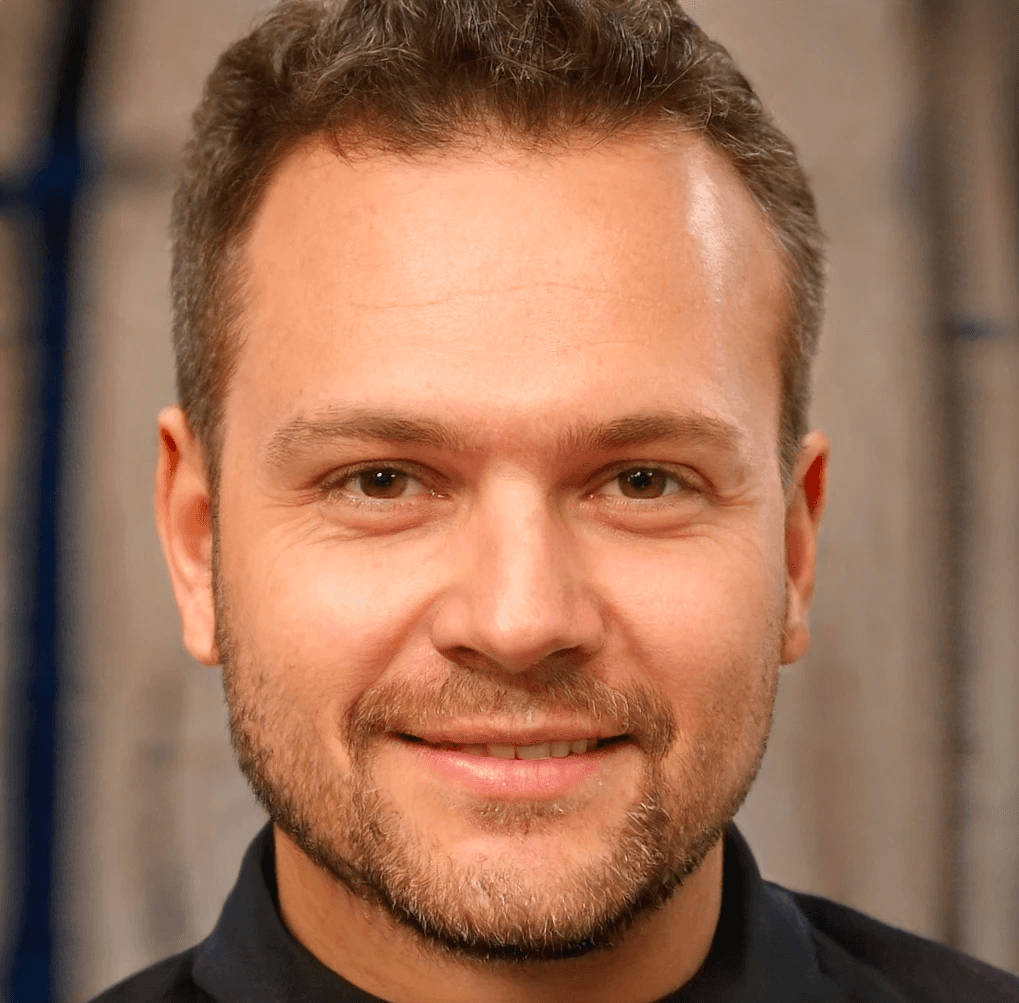
Alex Rivera
@alexinnovates
The ability to collaborate in real-time, combined with powerful project tracking features, has made it indispensable for our daily operations.

Morgan Lee
@morganleewhiz
I was amazed at how quickly we were able to integrate this app into our workflow.

Casey Jordan
@caseyj
Planning and executing events has never been easier. This app helps me keep track of all the moving parts, ensuring nothing slips through the cracks.

Taylor Kim
@taykimm
The customizability and integration capabilities of this app are top-notch.

Riley Smith
@rileysmith1
Adopting this app for our team has streamlined our project management and improved communication across the board.

Jordan Patels
@jpatelsdesign
With this app, we can easily assign tasks, track progress, and manage documents all in one place.

Sam Dawson
@dawsontechtips
Its user-friendly interface and robust features support our diverse needs.

Casey Harper
@casey09